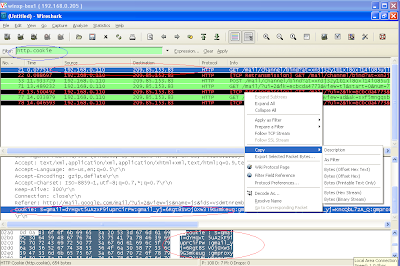-=-=-=-=-=-=-=-=-=-=-=-=-=-=-=-=-=-=-=-=-=-=-=-=-=-=-=-=-=-=-=-=-=-=-=-=-=-=-=-=-=--=-=-=
-= Footprinting And The Basics Of Hacking =-
-= By Rajeev Ranjan Sharma (RRS) =-
-= feedback@apajr.com =-
-= https://apajrethicalhackingcourse.tk =-
-=-=-=-=-=-=-=-=-=-=-=-=-=-=-=-=-=-=-=-=-=-=-=-=-=-=-=-=-=-=-=-=-=-=-=-=-=-=-=-=-=-=-=-=-
¥ What Is Footprinting?
Footprinting is the first and most convenient way that hackers use to gather information
about computer systems and the companies they belong to. The purpose of footprinting to
learn as much as you can about a system, it's remote access capabilities, its ports and
services, and the aspects of its security.
In order to perform a successful hack on a system, it is best to know as much as you can,
if not everything, about that system. While there is nary a company in the world that
isn't aware of hackers, most companies are now hiring hackers to protect their systems.
And since footprinting can be used to attack a system, it can also be used to protect it.
If you can find anything out about a system, the company that owns that system, with the
right personell, can find out anything they want about you.
In this talk, I will explain what the many functions of footprinting are and what they do.
I'll also footprint everyone's favorite website, just to see how much info we can get on
Grifter.
¥ Open Source Footprinting
Open Source Footprinting is the easiest and safest way to go about finding information
about a company. Information that is available to the public, such as phone numbers,
addresses, etc. Performing whois requests, searching through DNS tables, and scanning
certain IP addresses for open ports, are other forms of open source footprinting. Most
of this information is fairly easy to get, and getting it is legal, legal is always good.
Most companies post a shit load of information about themselves on their website. A lot
of this information can be very useful to hackers and the companies don't even realize it.
It may also be helpful to skim through the webpage's HTML source to look for comments.
Comments in HTML code are the equivalent to the small captions under the pictures in high
school science books. Some comments found in the HTML can hold small tid-bits of info
about the company, otherwise not found anywhere else.
¥ Network Enumeration
Network Enumeration is the process of identifying domain names and associated networks.
The process is performing various queries on the many whois databases found on the
internet. The result is the hacker now having the information needed to attack the system
they are learning about. Companie's domain names are listed with registrars, and the
hacker would simply query the registrar to obtain the information they are looking for.
The hacker simply needs to know which registrar the company is listed with. There are
five types of queries which are as follows:
Registrar Query: This query gives information on potential domains matching the
target.
Organizational Query: This is searching a specific registrar to obtain all
instances of the target's name. The results show many different domains associated
with the company.
Domain Query: A domain query is based off of results found in an organizational
query. Using a domain query, you could find the company's address, domain name,
administrator and his/her phone number, and the system's domain servers. The
administrative contact could be very useful to a hacker as it provides a purpose
for a wardialer. This is also where social engineering comes into play. But
that's a talk for another time. Many administrators now post false phone numbers
to protect themselves from this.
Network Query: The fourth method one could use the American Registry for Internet
Numbers is to discover certain blocks owned by a company. It's good to use a
broad search here, as well as in the registrar query.
POC Query: This query finds the many IP adresses a machine may have.
¥ DNS Interrogation
After gathering the information needed using the above techniques, a hacker would begin to
query the DNS. A common problem with system adminstrators is allowing untrusted, or worse,
unknown users, to perform a DNS Zone Transfer. Many freeware tools can be found on the
internet and can be used to perform DNS interrogation. Tools such as nslookup, for PC, and
AGnet Tools, for Mac, are some common programs used for this.
¥ Other Helpful Techniques Used In Footprinting
Ping Sweep: Ping a range of IP addresses to find out which machines are awake.
TCP Scans: Scan ports on machines to see which services are offered. TCP scans
can be performed by scanning a single port on a range of IPs, or by scanning a
range of ports on a single IP. Both techniques yeild helpful information.
UDP Scans: Send garbage UDP packets to a desired port. I normally don't perform
UDP scans a whole lot because most machines respond with an ICMP 'port unreachable'
message. Meaning that no service is available.
OS Indentification: This involves sending illegal ICMP or TCP packets to a machine.
The machine responds with unique invalid inputs and allows the hacker to find out what the
target machine is running.
¥ Let's Try It!
Ok, I've explained as best I can what the functions of footprinting are. Now we're going
to actually use them. Let's footprint 2600slc.org to find out as much as we can about
Grifter. Keep in mind that I am using a mac and I don't know the necessary tools to use
on a PC when footprinting. For all the procedures listed below, I will be using a utility
known as AGnet Tools version 2.5.1. This application allows you to use all of the basic
funtions of footprinting in one easy to use program. I know there are other security
auditing tools for the mac out there which offer more functions, but AGnet is the most
user friendly program I can find.
Now, just by looking at the website, we know where the 2600 meetings are held and at what
time. This information really isn't useful right now because you obviously managed to find
your way here. Good for you. We find that Grifter also runs staticdischarge.org, and by
going further into the website, we find that Grifter has three main email contacts which
are:
grifter@staticdischarge.com
grifter@linuxninjas.org
and grifter@hackinthebox.org
Ok, we have Grifter's three emails which we will use later. But for now, let's get some
information on 2600slc.org. We type in 2600slc.org into the prompt of the Name Lookup
window in AGnet tools, and our result is this IP address:
207.173.28.130
But wait, just out of curiosity, what is the IP of staticdischarge.org? We type the domain
into the Name Lookup prompt and we are given the same IP. We can safely say that
2600slc.org and staticdischarge.org are hosted on the same box. But if I were to do a
reverse name lookup on the IP, which domain will come up? 2600slc.org or
taticdischarge.org? Neither, the result is linuxninjas.org. Ah ha! So linuxninjas.org
is the name of the box hosting 2600slc.org and staticdischarge.org. Neat!
So now that we have the IP, let's check to see if linuxninjas is awake. We type the IP
into the prompt in the Ping window. We'll set the interval between packets to 1
millisecond. We'll set the number of seconds to wait until a ping times out to 5. We'll
set the ping size to 500 bytes and we'll send ten pings.
Ten packets sent and ten packets received. Linuxninjas.org returned a message to my
computer within an average of 0.35 seconds for every packet sent. Linuxninjas is alive
and kicking.
Moving on. Remember Grifter's three email addresses? What can we do with those? This is
where Finger comes in. A lot of businesses nowadays don't run finger, because it reveals
too much information about any one user on a system. But of course, it never hurts to try.
Let's enter Grifter's emails into the prompt in the Finger window.
grifter@staticdischarge.com = Finger failed.
grifter@linuxninjas.org = Finger failed.
grifter@hackinthebox.org = Finger failed.
Like I said, a lot of systems no longer use finger.
Ok, since Finger gave us bupkuss, let's move on to Whois. We open the Whois window and
type linuxninjas.org into the Query prompt, and whois.networksolutions.com into the Server
prompt. This means we'll be asking Network Solutions to tell us everything they know about
linuxninjas.org.
The result is this laundry list of info:
Registrant:
Static Discharge (LINUXNINJAS-DOM)
p.o.box 511493
SLC, UT 84151
US
Domain Name: LINUXNINJAS.ORG
Administrative Contact, Billing Contact:
Wyler, Neil (NWB43) grifter212@uswest.net
Static Discharge
p.o.box 511493
SLC, UT 84151
801-773-6103
Technical Contact:
sutton, kenny (KS16306) root@HEKTIK.COM
hektik
p.o.box 511493
SLC, UT 84151
877-828-3849
Record last updated on 17-Aug-2001.
Record expires on 11-Aug-2002.
Record created on 11-Aug-2000.
Database last updated on 12-Dec-2001 04:06:00 EST.
Domain servers in listed order:
NS1.HEKTIK.ORG 207.173.28.130
NS2.HEKTIK.ORG 64.81.168.80
Wow. Check this out. But remember that a lot of sysadmins post false info into their
registrars database. So these phone numbers could be payphones, and these addresses could
be whore houses. But as far as we know, we now have Grifter's real name, his address and
his phone number. We also have the same for Kenny. We can see when Grifter registered
linuxninjas.org, when it expires, and when it was last updated. And look! We have
another one of Grifter's email addresses. Lets run it through Finger just for kicks.
grifter212@uswest.net = Finger failed. Oh well.
Well, now that we have a bit of personal info on Grifter, let's check back with
linuxninjas.org.
A corner stone of footprinting is Port Scanning. Let's port scan linuxninjas.org and see
what kind of services are running on that box. We type in the linuxninjas IP into the Host
prompt of the Port Scan window. We'll start searching from port number 1, and we'll stop
at the default Sub7 port, 27374. Our results are:
21 TCP ftp
22 TCP ssh SSH-1.99-OpenSSH_2.30
25 TCP smtp
53 TCP domain
80 TCP www
110 TCP pop3
111 TCP sunrpc
113 TCP ident
Just by this we know that Grifter is running a website and email, (duh), using POP3,
(Post Office Protocal version 3), SUNRPC (SUN Remote Procedure Call), and ident. This
could lead to some fun trying to access his FTP, or telnetting to his SMTP and sending
your mom midget porn through his email address.
¥ Conclusion
All of these functions are very basic. They are simpe and easy to use. And above all,
they are legal. As I said in the introduction, legal is always good. Whenever
footprinting a system, keep in mind that you could find something that you aren't supposed
to see. If this happens, contact the sysadmin and let them know of it. You could get into
serious trouble if you misuse the information you find. Also let them know of any bugs or
exploits you may find. Who knows? If you help them out enough, you could land a job with
them protecting their system. Nothing could be greater than getting paid to do what you do
best. But try not to let money be your motivation. Hacking is all about learning.
There is definetely more to learn about Grifter and his little websites. Like why I found
him sneaking around my backyard last night. But I guess we'll have to delve into that
later.
Especially be careful when trying to access any open ports you may find. Brute forcing an
ftp or a web server can also land you in a pile. If anything you try to access requires a
password, you probably shouldn't be there. But like I said, if you access something
important and it didn't ask you for a password, let the sysadmin know of it.
-=-=-=-=-=-=-=-=-=-=-=-=-=-=-=-=-=-=-=-=-=-=-=-=-=-=-=-=-=-=-=-=-=-=-=-=-=--=-=-=-=-
© 2600 apajrethicalhackingcourse.tk 2013
-=-=-=-=-=-=-=-=-=-=-=-=-=-=-=-=-=-=-=-=--=-=-=-=-=-=-=-=-=-=-=-=-=-=-=-=-=-=-=-=-=-