Whatsapp for PC Without Using Bluestacks – Whatsapp messenger is world’s most popular and widely used chat application that offers free text and voice messaging over cross platform across the world and lets you connect with your friends or family members who owns this app with lots of added features that not only makes your chat experience more interesting but also adds an extra element of fun while chatting which brings you more closer to your loved ones and that’s why it is still ranked as no. 1 Cross platform text messaging app.With more than millions of whatsapp users world wide makes it a must have application on your smartphone or tablet but what if you don’t owe a whats app supported device!!!!
Whatsapp for PC Without Using Bluestacks – But don’t worry with continuous advancement in software application development you no longer need to have an expensive smartphone or tablet in order to run whatsapp SURPRISED!!! Yeah you heard it right now you can enjoy using whatsapp from your Desktop PC or laptop via Bluestacks or Youwave Android Emulator In my previous posts I have already discussed How to Install Whatsapp on PC Using Bluestacks but it suffers from a major drawback that is incompatibility issues of Bluestacks with Old Hardwared Configuration Windows system which in return limits the usage of Bluestacks for most of the users who don’t owe a powerful pc capable enough to run Bluestacks.Therefore today here in this very article I am going to tell you how to install whatsapp on pc without using bluestacks android emulator.
Whatsapp for PC Without Using Bluestacks – Different Approaches :
Method – 1 : Using Youwave Android Emulator
Whatsapp for PC Without Using Bluestacks – Similar to Bluestacks Youwave also offers the same functionalities to execute android apps or games on Windows system as provided by bluestacks but with fewer restrictions as compared to Bluestacks.As we know that Bluestacks requires a minimum of 2GB Ram and a decent GPU for its operation but with Youwave there are no such high end minimum system requirements which makes it possible to run even on an old configured system too equipped with 1GB of RAM atleast.Therefore lets get started with Understanding Youwave features and How to Install Whatsapp on PC Using Youwave Android Emulator.
What is Youwave and How it works ?
Youwave is a powerful android emulator based on Virtual Box that allows users to run Android applications on Windows System.It has it’s own virtual diskspace where the files are being stored that is distinguished from Windows file system.
Youwave Android Emulator Key Features :
- Easy to use and Install.
- Support for Multiplayer Online gaming.
- Support for Android 4.0 ICS
- Supports Windows XP/Vista/7 32-64bit Both.
- Enhanced retractable control panel.
- Simulated SD Card functionality for game saving.
For more information about Youwave and its feature Please Visit – Youwave Official Website
How to Setup and Use Youwave for Installing Whatsapp on PC ? – Steps to Follow
- Download Youwave Android Emulator Home Version which is available as 10days trial period.
Note - You can buy it for 19.9$ if you are satisfied with its performance.
- After downloading Install Youwave on your pc and Run it as “Continue with Trial Version” as shown below.
- Go to View -> online content and here find whatsapp or you can look for whatsapp in the App stores.
Step – 1
Step – 2
- After selecting and downloading whatsapp simply go to View -> Apps
- Here you will see whatsapp in the Apps list and Install it from there.
- That’s all and whatsapp will be successfully installed within Youwave emulator.
Note - Please follow the account creating process of whatsapp before you can start chatting with your friends or family members.
Method – 2 : Using Wassapp Client (Only for Already Registered Whatspp Users)
Wassapp is basically an unofficial whatsapp client that can installed and used on any of the Windows Operating system which doesn’t require any top notch system to run properly and is a very light weight fast application as compared to Youwave and Bluestacks.
Note - Though Wassapp is the best way to Use whatsapp from Windows PC but for now only users already having whatsapp account can use the Wassapp Client though you will find an option to create a new whatsapp account but unfortunately it doesn’t work.
Wassapp Client Key features :
- Very light weight and fast app.
- No need for top notch system.
- Easy to Install and Use.
- Same features as in whatsapp.
How to Setup and Use wassapp Client ? – Steps to Follow
- Download Wassapp client on your system which is of just 11mb in size
- After downloading simply install it on your system and run wassapp.
- Login with you already registered whatsapp account.
- That’s all and you are all done..
You might also like :
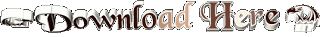

1 comments:
lkbjklblkjbhkjlh
Post a Comment